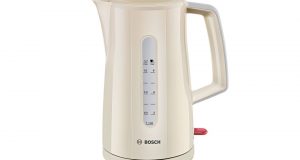Sony 43 Inch KD43X85KPU Smart TV Review
-
Our Rating
Summary
The Sony X85K is neither a budget TV nor is it a high-end model like the Sony X90K. It falls somewhere in the middle and it’s perfect for anyone who is shopping for a smart 4K TV with lots of advanced features like HDR10 and Dolby Vision but doesn’t want to spend too much money.
If you are shopping for a good 43 inch 4K TV that’s not too expensive, we highly recommend the Sony Bravia 43” KD43X85KPU smart 4K TV.
The Sony Bravia X85K is a mid-range smart TV packed with lots of features to enhance your watching and gaming experience. These include Dolby Vision, Dolby Atmos, HDR10, 120Hz refresh rate and more. It can even double up as a monitor for your computer.
Read on for our in-depth review including what we like and don’t like about the Sony X85K TV.
Sony 43 Inch KD43X85KPU Smart TV Review

In our house…
What Are You Buying?
1. 43 inch LED 4K Smart TV
This 43 incher is the smallest in the X85K series. If you are looking for something bigger, options go all the way up to 85 inches.
The 43” KD43X85KPU is perfect for smaller living rooms or if you want a second TV for your bedroom. Because of its smaller screen, it also works great as a PC monitor. So you can set it up in your living room or home office and easily switch between entertainment and work. You can even use it for video chats with the separately sold Bravia Cam.
Sony has designed the X85K with a super thin bezel, which enhances the brilliance of the display. The TV frame itself is also pretty slim, so it will look great on a TV stand or mounted on the wall .
2. 4K Resolution With Upscaling
The X85K offers 4K picture quality. Combined with the LED backlight technology plus micro dimming (dimming specific sections of the TV), the display is bright and vibrant. Colours are well defined with excellent contrast to bring out the best in movies and games.
By the way, it’s not just native 4K content that will look great on the X85K TV. The TV can upscale HD and 2K content closer to 4K resolution without any noticeable deterioration in image quality.
3. 120Hz Refresh Rate
If you watch a lot of fast paced TV such as sports or you play video games on your TV, then you will appreciate the 120Hz refresh rate on the Sony Bravia X85K.
It delivers much smoother motion and transitions compared to cheaper 60Hz TVs. The 43 inch X85K Tv also comes with Motionflow™ XR technology to further improve your viewing and gaming experience. It works by inserting additional frames to create a smoother watching experience.
This is called motion smoothing or interpolation. It’s a controversial feature in many TVs with many experts saying it degrades the watching experience and creates a soap opera effect.
But Sony is one of the few TV brands that does motion smoothing really well. But it’s up to you whether you want to use it or not. Play around with the Motion Flow settings when watching different kinds of content and gaming and see how the TV feels. In some cases, you might find it better to dial it down or completely turn it off.
4. Dolby Vision + HDR10
To complete the 4K cinematic watching experience, the 43” Sony X85K TV comes with built-in Dolby Vision and HDR10.
Dolby Vision is a type of high dynamic range (HDR) technology that improves colour depth, brightness and contrast. In other words, Dolby Vision further enhances image quality and makes movies and images more vibrant and real-life.
The X85K also comes with its own built-in HDR technology called HDR10. HDR10 and Dolby Vision work together to make your movies and gaming even better.
5. X-Balanced Speaker With Dolby Atmos Surround Sound
Sound quality is just as important as the picture quality when it comes to watching and gaming. While many people opt to connect a soundbar to their TV, you don’t have to with the X85K. Its built-in X-balanced speaker is a match for most entry level to mid-range soundbars.
On top of that, the X85K is equipped with Dolby Atmos to deliver rich surround sound.
6. Excellent Gaming TV
The Sony X85K is a pretty good gaming TV with several features purposely designed to improve your gaming experience. The 4K resolution and the 120Hz refresh rate are especially suited to gaming. The Dolby Atmos speakers also enhance gaming sounds.
Here are other gaming-specific features.
- Auto Low Latency mode — The X85K will recognize when you plug a gaming console into the HDMI 2.1 port and automatically switch to a low latency mode to reduce lag and create a smoother gameplay.
- Variable Refresh Rate (VRR) — VRR is one of the biggest developments in display technologies. It allows displays like the Sony X85K TV to vary refresh rate depending on the refresh rate of the content it is displaying. This eliminates screen tearing and stuttering. VRR is especially important when you are playing video games. It makes gaming much smoother. VRR is available via the HDMI 2.1 port. Make sure your device, whether its a PS5 or a Xbox Series X, supports VRR.
- Game mode — The Sony Bravia X85K comes with a dedicated game mode to optimise TV settings for gaming. The TV will automatically switch to game mode when you plug in a console. By the way, it also knows to switch back to standard mode when you are watching movies on your PS5 then back to gaming mode when you resume gameplay.
7. Versatile Connectivity Options
At the rear of the TV, you get plenty of connectivity options including 4 HDMI ports, two USB ports, an ethernet connection if you want to link directly to a router and composite video input.
Wireless connections include 2-way Bluetooth, built-in WiFi, Apple Airplay and built-in Chromecast.
8. Freeview TV
This is a freeview TV, so you have access to over 100 free-to-air channels. All you need is an aerial.
How Easy Is It To Use
The Sony X85K runs on the Android TV operating system, which is pretty easy to navigate. If you’ve used another Android smart TV before, you will be on familiar ground with the Bravia X85K.
As with any other TV, it will take some time to get familiar with all the options and settings. Settings like Motion Flow tend to be hidden deep inside the various modes. So it will take a bit of exploring to know how to adjust sound quality, picture quality, parental controls, timer and more.
One of the biggest upgrades Sony has made from the previous model (the Bravia X85J) is the remote control. It is smaller, doesn’t have the old fashioned number pad and, most importantly, it is easier to use.
The navigation buttons are easy to use and you have several hotkeys at the bottom for quick access to YouTube, Netflix, Disney+ and Prime Video.
The remote control comes with a built-in microphone, so you can control the TV via voice. Voice control works with Siri, Amazon Alexa or Google Assistant.
What Accessories Are Included?
Included with the 43 inch Sony X85K TV is a Bluetooth remote control, 2 AAA batteries, a TV stand, AC power cable and the operating instructions.
Basically, the TV is ready to set up and use out of the box. You don’t need any extra accessories to start watching.
However, if you plan to take advantage of the Freeview feature, remember you need to connect an aerial to the TV. The Freeview recommends a rooftop aerial for the best reception, though a loft or portable aerial may work in some places.
You’ll also need a TV mount if you plan to mount it on the wall. Only a TV stand is included in the box.
Pros
- Cinematic watching experience thanks to 4K resolution, Dolby Vision and HDR10.
- Can upscale lower resolution content.
- High quality sound — you probably won’t need a soundbar.
- A great TV for gaming – 120Hz refresh rate, low input lag, VRR and more.
- Voice control via smart assistants.
- Easy to use remote control.
Cons
- Might be a bit expensive for those shopping for a budget entry-level 4K TV.
- Dolby Vision is available only up to 4K 60Hz. You cannot use it with 4K 120Hz.
- The viewing angle is a bit narrow. Images quickly get washed out the further to the side you are.
Anything Else You Should Know?
The Sony Bravia X85K comes with a TV stand that you attach to the bottom of the TV using the included screws. So you can set it up on a TV stand.
You can also mount it on the wall, though you’ll need to buy a bracket separately. It is compatible with any 200 X 200 wall mount TV bracket.
Conclusion
The Sony X85K is neither a budget TV nor is it a high-end model like the Sony X90K. It falls somewhere in the middle and it’s perfect for anyone who is shopping for a smart 4K TV with lots of advanced features like HDR10 and Dolby Vision but doesn’t want to spend too much money.
Whether you are an avid gamer, a Netflix binger, a movie fanatic or you occasionally work on your TV, the Sony Bravia X85K 43” TV is an excellent buy.
Where To Buy?
-
Amazon UK: > CLICK TO CHECK TODAY’S PRICE